14 How to convert your data to GUTS standards
This chapter has been written in order to ensure that all GUTS data can be considered as one massive dataset, by having all sites convert their data in the same way. The following data types will be covered:
- Questionnaires
- (f)MRI
- EEG
- Behavioral data
- Physiological data (e.g., ecg, skin conductance, dynamometer output)
- ESM
- Hormone and Genetic data
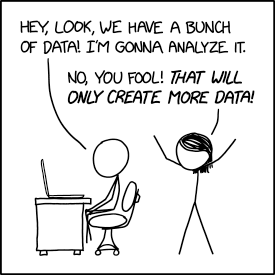
Picture: Data Conversion / xkcd / CC BY-NC 2.5
Sensitive tabular information should be saved in a different (secured!) location.
(f)MRI scans should be defaced
You can find some example data cleaning scripts (R) here.
There is also an R script available that can (automatically) retrieve and save Qualtrics survey results in R, as well as upload the retrieved data to Yoda. Please find it here.
Processed data on Yoda should not contain any identifiable information, such as IP address, first- and last names, e-mail addresses, postal codes, date-of-birth, etc. This information should be saved in a different location on a secured drive. In the processed file for each questionnaire should only be participant id and questionnaire items.
Raw output from (f)MRI data might differ between locations, e.g., only DICOM files or .nii, .par and .rec files. Bidsifying (organizing and naming of files according to the BIDS standard), however, should happen in a similar way for all outputs. There are several programs one can use to bidsify data to limit manual labor. See the BIDS website for more information about options. Please refer to Chapter 12. Specific naming conventions and Chapter 13. Data structure while BIDSyfing. After BIDSifying, a pipeline (fMRI Prep/HALFpipe) can be used for further (pre-)processing. A pipeline is currently being developed and will be shared once finished.
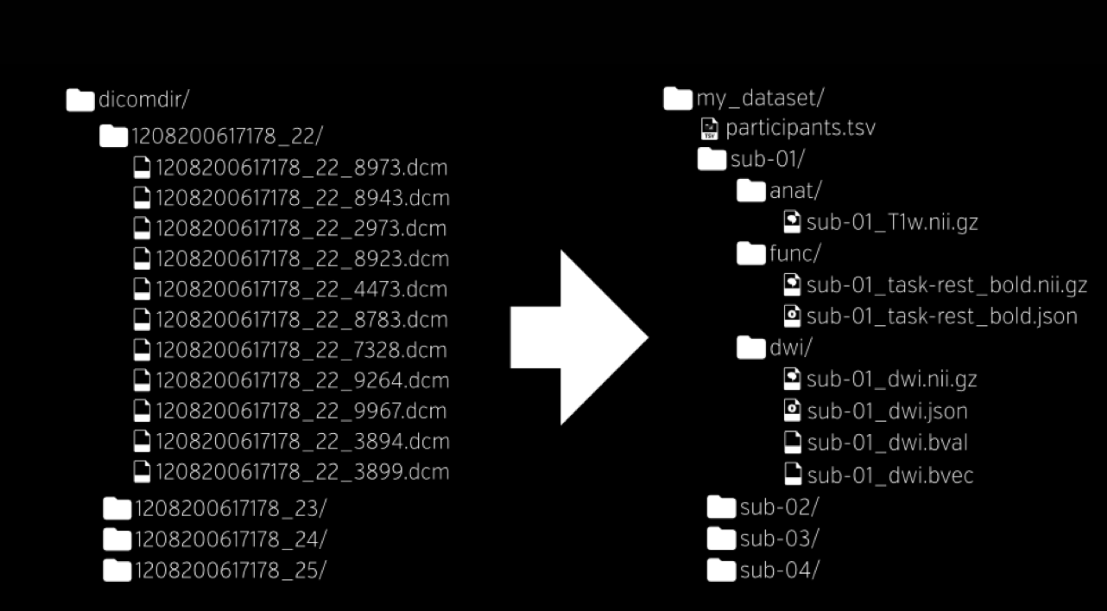
Example of a prebidsified and a bidsified data structure
Raw output from EEG data might differ between locations depending on programs/materials used. However, BIDSified data should end up looking the same. There are several ways in which EEG data can be automatically BIDSified. (see the BIDS website). After BIDSifying, a pipeline can be used for further (pre-)processing. This pipeline is currently being developed and will be shared once finished.
Behavioral tasks can yield data from tasks during EEG, ECG, (f)MRI, Dynamometer, but also from tasks conducted solely on a computer/e-prime without being linked to any sort of biological/physiological information. For all behavioral tasks, a group-level file has to be created so that group analyses can be performed based on all participants’ scores, for example. Additionally, individual files of behavioral tasks will be processed and relocated according to BIDS to facilitate individual analyses.
Physiological data could include ECG data, skin conductance data, and grip force data (dynamometer). The raw output will differ depending on the programs/materials used. Nonetheless, all output should be BIDSified (named and located according to BIDS standards) before further (pre-)processing.
ESM data will be processed similarly to the Qualtrics questionnaire data.
Hair and saliva samples will be send to a lab for analysis. After analysis, you will receive files that should be processed to adhere to the guts standard.